NDI
NDI is a IP compression transmission path. Netflix 4K is 25mbps NDI 4K is 350mbps
NDI needs 1gb network (Most existing networks fall in with this)
4K needs higher bandwidth and mostly likely 10GB network
Has ability to span network switches and subnets but must be on same LAN
Can send metadata and PTZ controls
Bi-directional (Every source is also a destination)
Two versions of NDI
NDI – Full CPU 180mbps at Full HD resolution
NDI HX – High efficiency codec designed to work with existing market hardware. Had lower bit rate and uses H.264 codec. 15mbps at Full HD resolution (Andrew Coss said Panasonic tested NDI vs NDI HX and saw very little loss.)
NDI uses mDNS Discovery for automation, Set network to Private for best results. Manual discovery requires port 5960 for talking to devices and for video starting at port 5961 and up for each video stream.
NDI manages network bandwidth and uses Unicast.
Unicast opens a port (Stream) for every path between a sender and receiver device. This can suck up network bandwidth as say a PTZ camera can send signal to TC1, Edit suite, and web encoder all at the same time.
Multicast uses the switch to send signals to destination helping to manage network traffic and free up the network as Unicast opens port for each connections example would be PTZ cam sends signal to switch, then switch sends to TC1, edit suite, and web encoder.
For preview the signal is 40mbps at FULL HD and once source is taken on PGM jumps to full 180mpbs.
Be aware that if using a M/E and say have a quad split each source in that split will be sending 180mpbs while on air.
NDI/HX Discovery is Bonjour, at 15mbps on PGM in Full HD.
TriCasters now have two NIC ethernet ports. If they are there use them both, but DO NOT mix 1GB and 10GB networks.
VMCI – 2 10GB NIC’s and 2 1 GB NIC’s, TC1 – 2 1GB NIC’s,
I/O modules – 2 1GB NIC’s, HX systems single NIC
By using both NIC the system will use them like bonded cellular sending packets with even over one NIC and odd over other NIC.
Can split up NIC’s so one one internet and one is for NDI, but can also just use a USB converter for internet into system so you can use both NIC’s
NDI 3.0 and earlier use TCP I/P, NDI 3.5 and later use UDP.
UDP has lower latency and greater distance as well as forward correction.
A NDI network is backward compatible with devices using 3.0, so while most of the network will be UDP some devices might send TCP. As of Dec 20180 current NDI is 3.7
Bandwidth does not = throughput (Speed)
Other traffic on network can affect the throughput, too much traffic causes delays.
Higher bandwidth does not mean better as buffers can mean packet loss with switch.
Switches – Non Blocking or sometimes called Full Backplane or sometimes called Full Duplex switch is very important. This means each port on switch has full bandwidth for full UniCast performance. 4 port switch would have 4GB throughput
Latency, most switches use Store and Forward which under normal uses does not matter, but on high use a cut-through switch is needed to reduce latency, but are more expensive.
Unmanaged switch are easy to set up, but only for small networks.
Managed switches require setup, but have more control on larger network. VLAN support is best
Control Panels need DHCP to connect on network
Static IP address is best for the network.
Jitter – Happens when the stream of packets are disrupted by network traffic and instead of each packet being sent one after another a time delay happens.
Multicast uses the switch to send signals to destination helping to manage network traffic and free up the network as Unicast opens port for each connections.
example would be PTZ cam sends signal to switch, then switch sends signal to
TC1, edit suite, and encoder.
以下是机器翻译:
NDI
NDI是IP压缩传输路径。 Netflix 4K为25mbps NDI 4K为350mbps
NDI需要1GB的网络(大多数现有的网络都属于这个)
4K需要更高的带宽,而且大多数可能是10GB网络
能够跨越网络交换机和子网但必须位于同一LAN上
可以发送元数据和PTZ控件
双向(每个来源也是目的地)
两个版本的NDI
NDI – 全高清分辨率下全CPU 180mbps
NDI HX – 专为与现有市场硬件配合使用而设计的高效编解码器。具有较低的比特率并使用H.264编解码器。全高清分辨率为15mbps(Andrew Coss表示,松下测试NDI与NDI HX并且损失很小。)
NDI使用mDNS Discovery进行自动化,将网络设置为Private以获得最佳结果。手动发现需要端口5960用于与设备通信,以及从端口5961开始的视频以及每个视频流的端口。
NDI管理网络带宽并使用Unicast。
Unicast为发送方和接收方设备之间的每条路径打开一个端口(Stream)。这可以吸收网络带宽,因为PTZ摄像机可以同时向TC1,编辑套件和网络编码器发送信号。
组播使用交换机向目的地发送信号,帮助管理网络流量并释放网络,因为单播为每个连接打开端口示例将是PTZ cam向交换机发送信号,然后交换机发送到TC1,编辑套件和网络编码器。
对于预览,信号在FULL HD处为40mbps,并且一旦源PGM跳跃到完全180mpbs。
请注意,如果使用M / E并说具有四边形分割,则该分割中的每个源将在播出时发送180mpbs。
NDI / HX Discovery是Bonjour,全高清PGM为15mbps。
TriCaster现在有两个NIC以太网端口。如果他们在那里使用它们,但不要混用1GB和10GB网络。
VMCI – 2个10GB NIC和2个1 GB NIC,TC1 – 2个1GB NIC,
I / O模块 – 2个1GB NIC,HX系统单个NIC
通过使用两个NIC,系统将使用它们,如粘合的蜂窝发送数据包,甚至超过一个NIC,奇数超过其他NIC。
可以将NIC分成一个互联网,一个用于NDI,但也可以将USB转换器用于互联网进入系统,这样你就可以同时使用两个网卡了
NDI 3.0及更早版本使用TCP I / P,NDI 3.5及更高版本使用UDP。
UDP具有较低的延迟和较大的距离以及前向校正。
NDI网络向后兼容使用3.0的设备,因此虽然大多数网络将是UDP,但某些设备可能会发送TCP。截至20180年12月,目前的NDI为3.7
带宽不=吞吐量(速度)
网络上的其他流量会影响吞吐量,过多的流量会导致延迟。
更高的带宽并不意味着更好,因为缓冲区可能意味着交换机丢包。
开关 – 非阻塞或有时称为全背板或有时称为全双工开关非常重要。这意味着交换机上的每个端口都具有完整带宽,可实现完整的UniCast性能。 4端口交换机将具有4GB吞吐量
延迟,大多数交换机使用存储和转发,在正常使用情况下并不重要,但在高使用时需要使用直通交换机来减少延迟,但是更昂贵。
非管理型交换机易于设置,但仅适用于小型网络。
管理型交换机需要设置,但可以在更大的网络上进行更多控制。 VLAN支持最好
控制面板需要DHCP才能在网络上连接
静态IP地址最适合网络。
抖动 – 当数据包流被网络流量中断而不是每个数据包一个接一个地发送时,会发生时间延迟。
多播使用交换机将信号发送到目的地,以帮助管理网络流量并释放网络,因为Unicast为每个连接打开端口。
例如,PTZ cam发送信号到开关,然后开关发送信号到
TC1,编辑套件和编码器。
from:fb
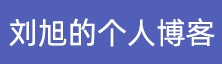 席天卷地个人博客
席天卷地个人博客


评论前必须登录!
注册