ITDB是一个国外的公司电脑资产管理系统,发现功能还比较全,目前最新版本为1.4,官网地址:itdb下载地址:itdb-1.4.tar.gz
每个页面都可以打印,输出为PDF、CSV、EXCEL等

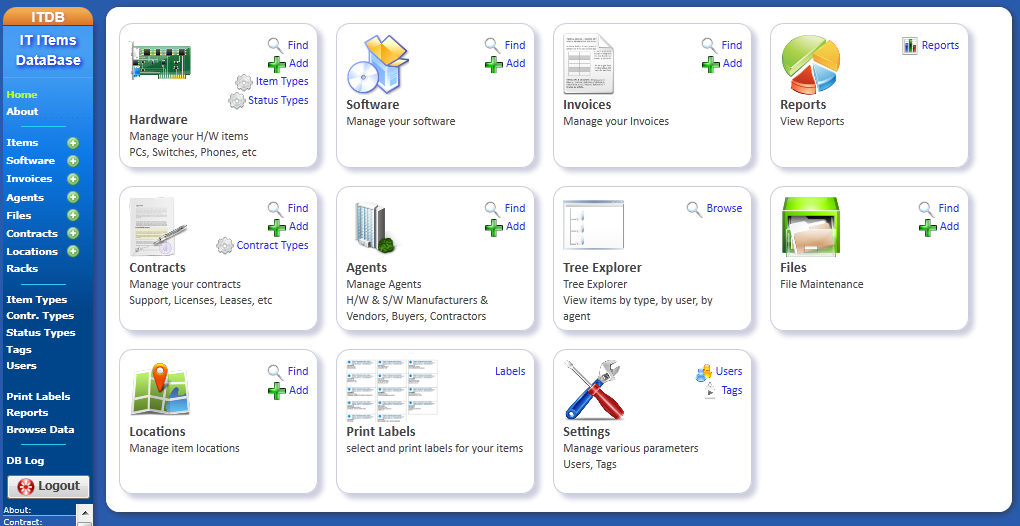
System Requirements
- Apache 2.2 on a posix system (linux, solaris, etc) (apache 2.0 may also work)
- Apache 2.2以上,只能安装在linux,solaris等系统,(不支持windows系统,原因见后面)
- PHP > 5.2.x
- PHP SQlite PDO, SQlite >3.6.14.1
- SQlite 数据库支持(不是mysql数据库,对此我已给作者提了建议)
- in some distributions, you may have to also install a package named “php-posix”
- PHP要安装php-posix库支持(否则要出现空白页)
I doubt that it works under MSWindows due to SQlite not being very windows friendly. If I’m wrong and it does work, please inform me.
Installation instructions
- extract the files in a web-exported directory (under the “DocumentRoot”)
解压文件到网站目录 - rename pure.db to itdb.db (pure.db is a blank database)
将pure.db名称修改为itdb.db - make the data/itdb.db file AND the data/ directory AND the data/files/ directory readable and writeable by the web server
使用data\itdb.db和data目录、data/files目录具有读写权限 - make translations/ directory readable and writeable by the web server
translations/ directory 要具有读写权限 - Login with admin/admin
默认用户名和密码为admin/admin
If you need to find out which sqlite library is used by your apache/php installation, browse to itdb/phpinfo.php
主要功能如下:
•Items: specs, warranties, s/n, IP info, what other H/W relates/connects to this H/W, item status, event log, assignees
•Software: specs, license info, …
•Relations: where each software is installed, license QTY, component relations, contract relations to software/hardware/invoices
•Invoices: purchase proofs depicting date, vendor, prices, attached documents
•Agents: Vendors, H/W & S/W Manufacturers, Buyers (for different Dpt), Contactors
•Locations: location of each asset: building, floor, room, rack, rack row, row depth
•Contracts: define custom contract types, like support& maintenance, SLA, etc. Track contract events.
•Tags: multiple tags for items and software. You may use tags for grouping according to usage, budget, owner, importance, etc.
•Files: attach documents to every main object entity (Items, Software, Invoices, Contracts
•Users: who has what or who is responsible for what
•Racks: display rack layout with items assigned to each rack row. (supports multiple items/rackrow).
•Print labels: print label stickers for tag all your assets, with or without barcode, from phones and laptops to cooling units and ups. Easily define new label paper layouts through the GUI.
•One click backup: get a full backup of the ITDB installation and data in a .tar.gz from the main menu. To restore, just extract the backup file on the web server!
•All pages are printable: all screen pages/lists/reports print-out nicely, without menus, scrollbars and other clutter.
•Interface Translations: translation file support. You may create your own translations (v1.3)
翻译成中文如下:
•项目:规格,担保,S / N,版权信息,还有什么其他的H / W与/连接到H / W,项目的状态,事件日志,接收人
•软件:规格,许可证信息,…
•关系:每个软件安装,许可证数量,组件关系,合同关系的软件/硬件/发票
•发票:购买日期,供应商,价格,附加文件证明描绘
•代理:供应商,H / W&S / W的制造商,进口商(适用于不同的部门加以修改),接触器
•地点:每项资产的位置:建筑,楼层,房间,机架,机架行,行深
•合同:定义自订的合同类型,如支持和维护,SLA等跟踪合同事件。
•标签:多个标签的项目和软件。您可以使用标签进行分组,根据使用情况,预算,所有者的重要性,等等。
•文件:文档附加到每一个主对象实体(项目,软件,发票,合同
•用户:谁用或谁负责
•机架:机架布局显示分配给每个机架行的项目。 (支持多个项目/ rackrow)。
•标签打印:打印标签贴标签的所有资产,带或不带条码,手机和笔记本电脑冷却装置和UPS。通过GUI轻松定义新的标签纸的布局。
•一键备份:防止安装在主菜单中的tar.gz的数据,得到一个完整备份。恢复,只需在Web服务器上的备份文件中提取!
•所有页面可打印:所有屏幕上的网页/列表/报告打印出来很好没有菜单,滚动条和其它杂乱。
•界面翻译:翻译文件的支持。您可以创建您自己的翻译(V1.3)
ITDB是一个基于Web的办公环境IT资产设备管理信息系统,主要适用于IT设备,但不仅限于此。
ITDB 1.4 更新内容:
B:检查是否超出机架大小的绘图机架时,机架安装项目边界
B:修正翻译错误。新的翻译不能在以前的版本中使用。
I:改善浏览器的兼容性,下载PDF标签
I:翻译更多的元素
I:替换TCPDF PDF库FPDF
I:不断预览时,定义标题图片
I:现在定义标签的所有属性都保存在打印标签菜单(标题,字体大小,填充,头形象,图像的大小,纸张大小等)
+:克隆项目按钮。与大多数属性相同,除用户,序列号,位置,知识产权,协会等创建一个新项目
+:跟踪用户的变化:项目自动日志条目“更改用户从X到Y”时,改变项目的用户。
+:显示警告,如果连接的项目有不同的状态,用户或位置
+:在项目编辑,只有选定的位置显示机架
+:机架现在自己单独的列表和编辑网页
+:改变机架位置时,在机架上的所有项目的位置,以及更新
+:在标签的条码! (QR码二维条码)。
+ Unicode字体现在支持标签。
+:日期格式,货币,语言,现在是在接口上配置,而不需要编辑配置文件。
+:翻译界面:添加,编辑翻译
问题归纳:
1、出现空白页的问题
首先用根目录下的phpinfo.php测试下看php版本和sqlite支持不,
a、没有安装SQlite数据库,解决方法见
ubuntu10.04具体安装方法:
On Windows, posix_getpwuid() is not implemented , but if you just want the username of the current user, you can use get_current_user(). | 0:black, 255:white | # |
|
0:black, 255:white#0:黑色,255:白色 |
| About | # | 关于 | About#关于 |
| Accounting | # | 会计 | Accounting#会计 |
| Add Agent | # | 添加代理 | Add Agent#添加代理 |
| Add Contract | # | 新增合同 | Add Contract#新增合同 |
| Add File | # | 添加文件 | Add File#添加文件 |
 席天卷地个人博客
席天卷地个人博客


评论前必须登录!
注册