以前别的节点早就开始IPV6申请了,刚打开linode的主页,发现IPv6 Everywhere,everywhere,东京肯定行了。
With the World IPv6 Launch coming up on June 6th, 2012, we’ve been working hard to make IPv6 available to all Linode customers so they can participate. We’re happy to announce that IPv6 is now available in all six of our locations across the world!
If you’d like to enable IPv6 for your existing Linode, just navigate to the Remote Access tab of the Linode Manager and click the “Enable IPv6″ link. Once you reboot, your Linode will have a native IPv6 address ready to use. New Linodes and Linodes migrating between locations will automatically be IPv6-enabled.
Alternatively, NodeBalancers can be used as an IPv6 endpoint without you needing to actually enable IPv6 on your backend Linodes.
More information can be found on our IPv6 FAQ page.
Filed under: announcements, features, linode by irgeek
申请方法也就简单了,进入后台,点开Remote Access,再点Enable IPv6,提示点完后要重启,重启后IPV6就显示出来。在Public IPs处会显示如MAC地址一般的IPV6地址表现形式:如这种形式,2600:3c01::f03c:91ff:fe8c:5b84/64,会算的是4096个。

重启后就能在系统中查看了
[code]ifconfig[/code]
会显示出如下:inet6 addr: 2600:3c01::f03c:91ff:fe8c:5b84/64 Scope:Global
就表示可以使用这些IP地址了,绑定成功。
绑定其他IPV6地址:ip -6 addr add 2600:3c01::02:6000/64 dev eth0
确认是否成功的话,输入如下命令:
ip -6 addr show eth0
本机绑定成功了还要进行域名AAAA记录解析,AAAA记录就是为了IPV6而生的,目前基本上的域名解析都支持IPV6,首先linode给的是一个IPV6段,共4096个地址,设置解析只能解析其中的一个地址,以DNSPOD为例,官方文档解释:
什么情况下会用到AAAA记录?
[当您希望访问者通过IPv6地址访问您的域名时,可以使用AAAA记录]
AAAA记录的添加方式
- A.主机记录处填子域名(比如需要www.123.com,只需要在主机记录处填写www即可;如果只是想添加123.com的解析,主机记录直接留空,系统会自动填一个“@”到输入框内)
- B.记录类型为AAAA
- C.线路类型(默认为必填项,否则会导致部分用户无法解析;在上图中,默认的作用为:除了联通用户之外的所有用户,都会指向::2)
- D.记录值为ip地址,只可以填写IPv6地址
- E.MX优先级不需要填写
- F.TTL不需要填写,添加时系统会自动生成,默认为600秒
(TTL为缓存时间,数值越小,修改记录生效时间越快)
就以第一个IPV6解析设置如下:
主机 记录类型 线路类型 记录值 MX优先级 TTL
www AAAA 默认 2600:3c01::f03c:91ff:fe8c:5b84 – 600
测试生效:
C:\Users\Administrator>nslookup
默认服务器: UnKnown
Address: 192.168.0.1
> set type=aaaa
> www.scleyou.com
服务器: UnKnown
Address: 192.168.0.1
非权威应答:
名称:www.scleyou.com
Address: 2600:3c01::f03c:91ff:fe8c:5b84
这样就生效了,dnspod解析速度还是比较不错。
另一个测试方法,http://ipv6.mlc.edu.tw/
www.scleyou.com 網頁IPv6介面正常,能正常取回資料
Successfully establish connection with www server on IPv6
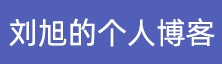 刘旭的人个博客
刘旭的人个博客



评论前必须登录!
注册